I was developing a canvas app on Facebook this week for a client, using the new timeline dimensions (810px wide). Annoyingly, Facebook seemed to ignore the height attribute I specified when I set up the tab, and promptly put all my content in an iframe 800px high.
I tried adding a height attribute to my opening div in my page. I tried amending the height in Facebook’s attributes too, but unfortunately no luck. The only thing I could think was to change the height onload. Luckily, a quick google came up with this article on stackoverflow which covers most of the code needed (specificially FB.Canvas.setAutoGrow())
Depending on your app/page, create: <div id="fb-root"></div> and immediately below it, put the following. you may need to tweak true/false depending on your circumstance.
|
1 2 3 4 5 6 7 8 9 10 11 12 13 14 15 16 17 18 |
window.fbAsyncInit = function () { FB.init({ appId: 'YOURAPPID', // App ID channelUrl: '/channel.html', // Channel File status: true, // check login status cookie: true, // enable cookies to allow the server to access the session xfbml: true // parse XFBML }); FB.Canvas.setAutoGrow(); //Resizes the iframe to fit content }; // Load the SDK Asynchronously (function (d) { var js, id = 'facebook-jssdk', ref = d.getElementsByTagName('script')[0]; if (d.getElementById(id)) { return; } js = d.createElement('script'); js.id = id; js.async = true; js.src = "//connect.facebook.net/en_US/all.js"; ref.parentNode.insertBefore(js, ref); } (document)); |
Image Credit: neil banas
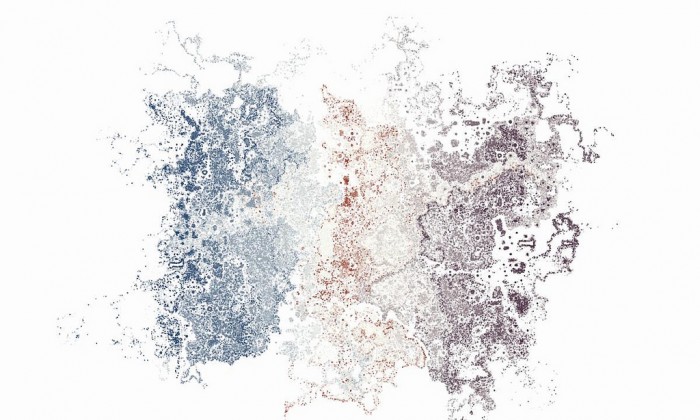
Comment or tweet @douglasradburn