Magento 2 is the future of the Magento platform. It will sit on PHP 5.3 and is being built with version 1 of Zend Framework – as Magento 1. Word is, that it will also have native support for MSSQL, Oracle and potentially other database platforms like PostgreSQL. This is, of course, good news if you’re on a MicroSoft platform, or looking to combine the power of multiple platforms / architectures.
Architecture Changes
There have always been complaints about the complexity of Magento’s EAV architecture, both from an understanding point of view, and from a performance angle. Magento 2 will see a slight step away from EAV in some elements, and projections show that performance has increased by around 20% and this is still being improved upon.
Modules
With Magento 1, we activate modules by using a module.xml file in /app/etc/modules. This changes in Magento. Now, we can use config.xml files instead, meaning everything is together with your module. You simply need to add active and codePool tags in your config.xml file.
|
1 2 3 4 5 6 7 8 9 10 11 |
<config> <modules> <mage_cron> <version>1.6.0.0</version> <active>true</active> <depends> <mage_core></mage_core> </depends> </mage_cron> </modules> </config> |
Factory names have also been removed, meaning we can reference classes just by using their name, like below:
|
1 2 |
$a = Mage::helper('Mage_Adminhtml_Helper_Data'); $b = Mage::getSingleton('Mage_Catalog_Model_Session'); |
Directory Structure
The Magento 2 directory structure is more than a little bit different to the Magento 1 directory structure. The skin folder has been removed from the root directory. In magento 1, there are 9 directories in the root. However, in Magento 2, there are only 5 directories are at the root level. They have created a directory name “pub” and moved JS , SKIN , ERROR folder from root to that folder.
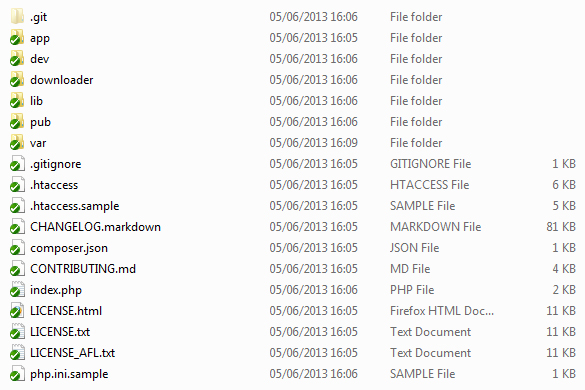
Views have been introduced for code level Magento blocks.
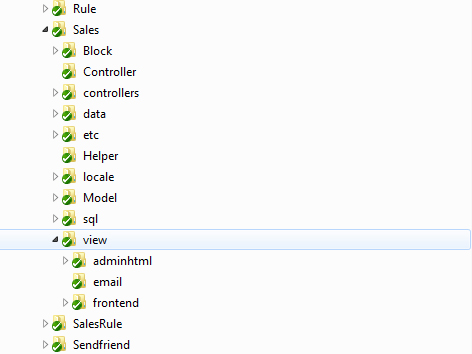
And theme structures have also been updated.
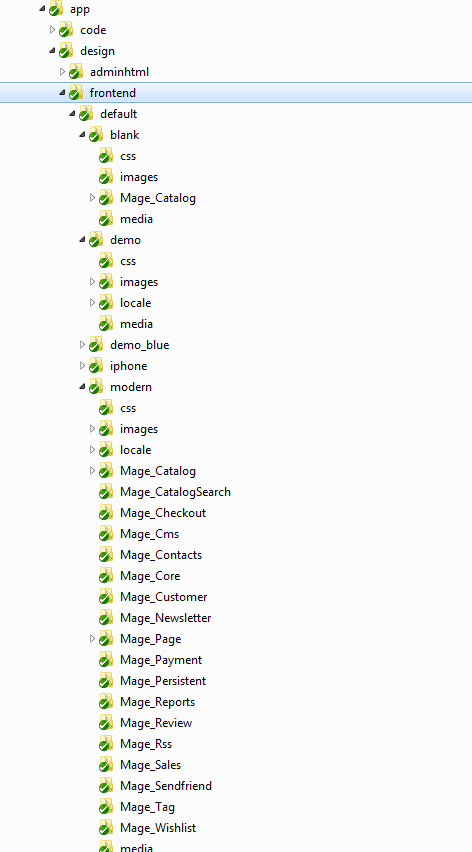
Javascript
jQuery developers will be very happy that the new version of Magento is built around jQuery, and not Prototype – that has been officially retired, and everything has been re-written from the ground up.
Testing
Automated testing is rolled in to Magento 2. Unit testing, Integration testing, functional testing and performance testing. Continuous integration has also been kept in mind. Along with this, the Magento Profiler has been revamped, with additional output formats, and output filtering.
If you want to delve in yourself, check out the GiTHub repo for the project https://github.com/magento/magento2/wiki
The Admin System
The first thing you’ll notice is the new default URL – /backend/, the next thing you’ll notice is the redesign. Several menu items have been merged, and the whole admin area has a much nicer look and feel. The one thing that strikes me is that the development team have focused on bringing the key elements to each section to the forefront, in order to make setup much quicker.
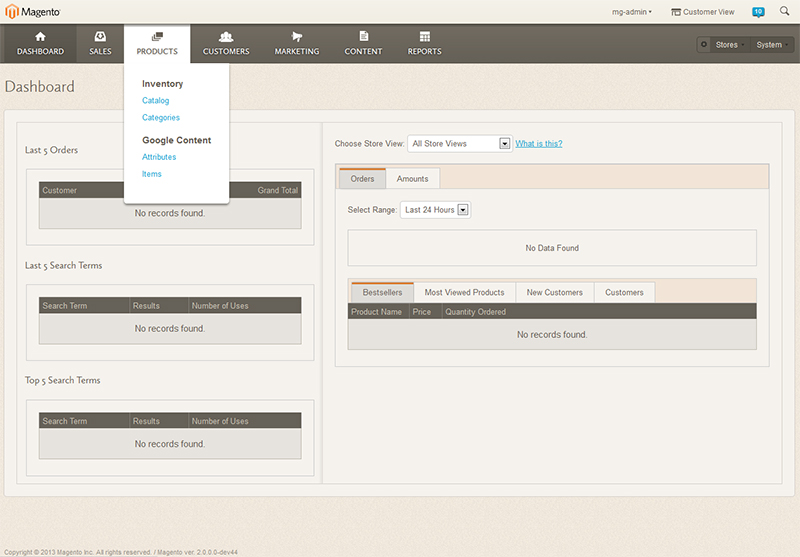
Notifications:
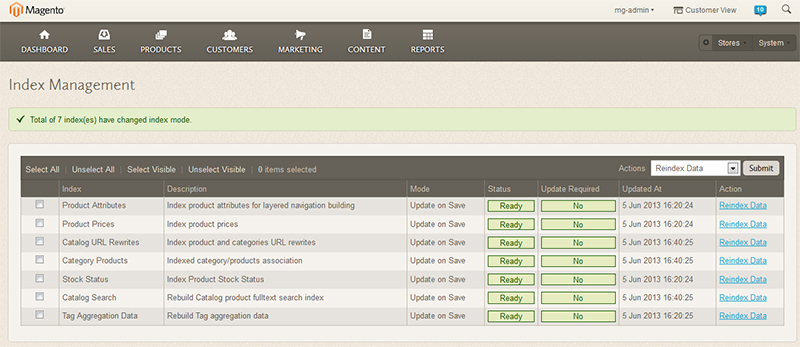
The products grid page now allows you to create products without the annoying first step of choosing what type of product you want to create.
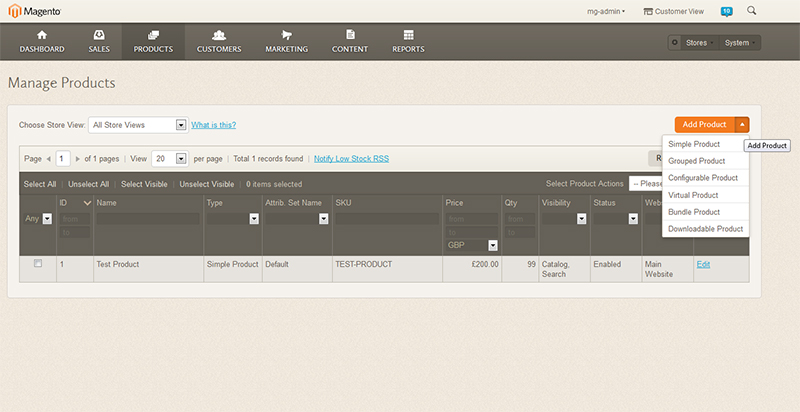
When in a product, the key, quick functions have now been grouped under “basic settings” – showing all the mandatory content required, adding quantity and availablity in one place. HTML5 drag and drop images have been added for the media gallery, and the WYSIWYG has been cut down to provide a sleaker initial interface.
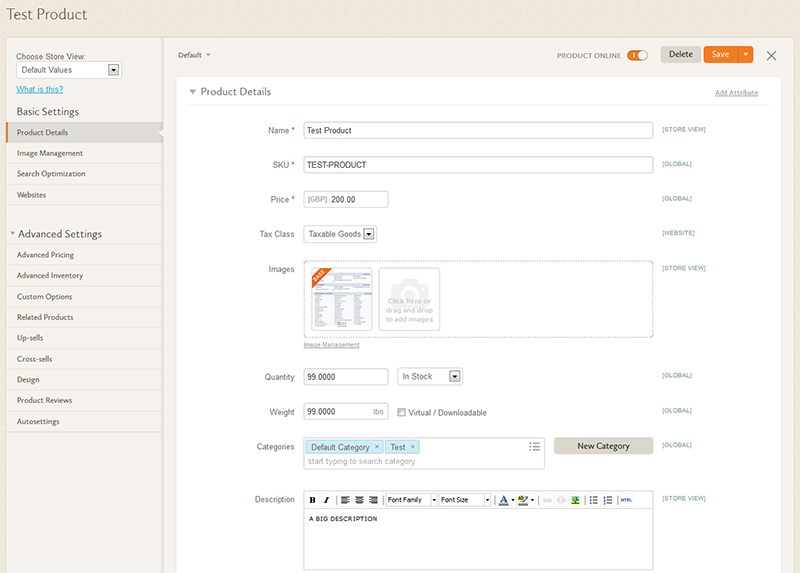

Comment or tweet @douglasradburn